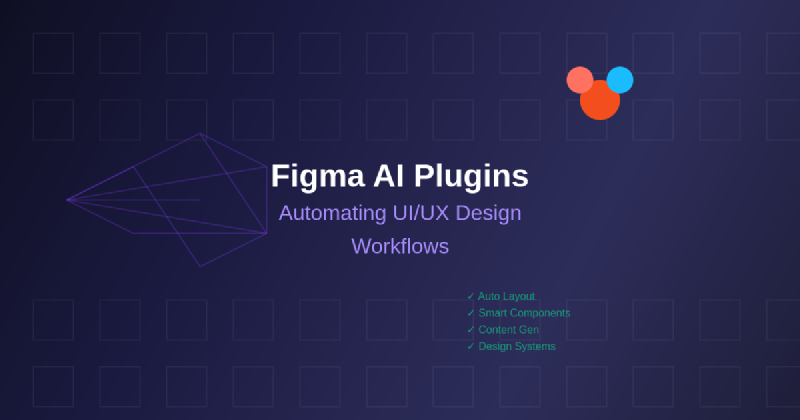The design industry has witnessed a revolutionary transformation with the integration of artificial intelligence into design workflows, and nowhere is this more evident than in the realm of Figma AI plugins. These sophisticated tools have fundamentally altered the landscape of user interface and user experience design, introducing unprecedented levels of automation, efficiency, and creative possibility into the design process. As design teams worldwide grapple with increasing demands for rapid prototyping, consistent design systems, and innovative user experiences, AI-powered Figma plugins have emerged as indispensable allies in meeting these challenges while maintaining the highest standards of design quality and user-centered thinking.
Stay updated with the latest AI design trends that are reshaping the creative industry and transforming how designers approach their craft. The integration of AI into design tools represents more than mere technological advancement; it signifies a paradigm shift that empowers designers to focus on strategic thinking, creative problem-solving, and user empathy while delegating repetitive and time-consuming tasks to intelligent automation systems.
The Evolution of AI-Powered Design Automation
The emergence of AI-powered design automation within Figma has created a new ecosystem where creativity and technology converge to produce exceptional design outcomes. Traditional design workflows often involved countless hours spent on repetitive tasks such as resizing elements, generating variations, creating consistent spacing, and maintaining design system coherence across multiple screens and components. AI plugins have transformed these workflows by introducing intelligent automation that understands design principles, recognizes patterns, and applies consistent styling across complex design projects.
This evolution has been particularly transformative for design teams working on large-scale applications and complex design systems where maintaining consistency and efficiency becomes increasingly challenging as projects grow in scope and complexity. AI plugins now serve as intelligent design assistants that can understand contextual requirements, suggest optimal layouts, generate content variations, and ensure adherence to established design guidelines without requiring constant manual intervention from designers.
The sophistication of modern AI design plugins extends far beyond simple automation tools. These systems can analyze user behavior patterns, understand accessibility requirements, optimize layouts for different screen sizes, and even generate entire design components based on brief descriptions or existing design patterns. This level of intelligence has enabled design teams to achieve previously impossible levels of productivity while maintaining the creative integrity and user-centered focus that defines exceptional design work.
Revolutionary Content Generation and Asset Creation
One of the most significant contributions of AI plugins to Figma workflows lies in their ability to generate high-quality content and design assets automatically. Content generation has traditionally been a major bottleneck in design processes, with designers often forced to work with placeholder text, generic images, and repetitive content that fails to accurately represent the final user experience. AI-powered content generation plugins have addressed this challenge by creating contextually relevant text, generating appropriate imagery, and producing diverse content variations that enable more realistic and compelling design presentations.
The impact of AI-driven asset creation extends beyond simple content generation to encompass sophisticated visual elements such as icons, illustrations, backgrounds, and even complex graphical components. These plugins can analyze existing design aesthetics, understand brand guidelines, and generate assets that seamlessly integrate with established visual languages while providing the variety and specificity needed for comprehensive design exploration. This capability has proven particularly valuable for design teams working on multiple projects simultaneously or those requiring rapid iteration cycles to explore different creative directions.
Enhance your design workflow with Claude’s advanced AI capabilities for intelligent content generation, design analysis, and creative problem-solving that complements your Figma workflow. The synergy between human creativity and AI assistance creates opportunities for designers to explore more ambitious creative territories while maintaining practical constraints and user experience considerations that define successful digital products.
Intelligent Layout Generation and Responsive Design
The complexity of modern digital interfaces, which must function seamlessly across multiple devices, screen sizes, and interaction contexts, has made intelligent layout generation one of the most valuable applications of AI in design workflows. AI plugins have revolutionized how designers approach responsive design by automatically generating layout variations, optimizing component spacing, and ensuring consistent visual hierarchies across different breakpoints and device configurations.
These intelligent layout systems can analyze content requirements, understand user interface conventions, and generate optimized arrangements that balance aesthetic appeal with functional usability. The plugins can recognize when content might overflow, suggest alternative layout approaches, and automatically adjust typography, spacing, and component sizing to maintain design coherence across various display contexts. This level of automation has enabled design teams to tackle complex responsive design challenges with unprecedented speed and accuracy.
The sophistication of AI-powered layout generation extends to understanding user experience principles such as visual flow, attention management, and interaction patterns. These systems can analyze successful design patterns from extensive databases of user interface examples and apply these learnings to generate layouts that not only look aesthetically pleasing but also provide intuitive and efficient user experiences. This capability has proven particularly valuable for teams working on enterprise applications, e-commerce platforms, and other complex digital products where layout optimization directly impacts user engagement and business outcomes.
Streamlining Design System Management and Consistency
Design systems have become fundamental to modern digital product development, providing the foundation for consistent user experiences across complex applications and multiple platforms. AI plugins have transformed design system management by automating the detection of inconsistencies, suggesting optimizations, and ensuring adherence to established design standards throughout large-scale projects. These intelligent systems can analyze entire design files, identify variations from established patterns, and recommend corrections that maintain design system integrity.
The automation of design system maintenance has proven particularly valuable for organizations managing multiple products or working with distributed design teams where maintaining consistency becomes increasingly challenging. AI plugins can monitor component usage, detect unauthorized variations, and provide real-time feedback to designers about potential inconsistencies before they become embedded in the design workflow. This proactive approach to design system management has resulted in more cohesive user experiences and reduced time spent on design quality assurance processes.
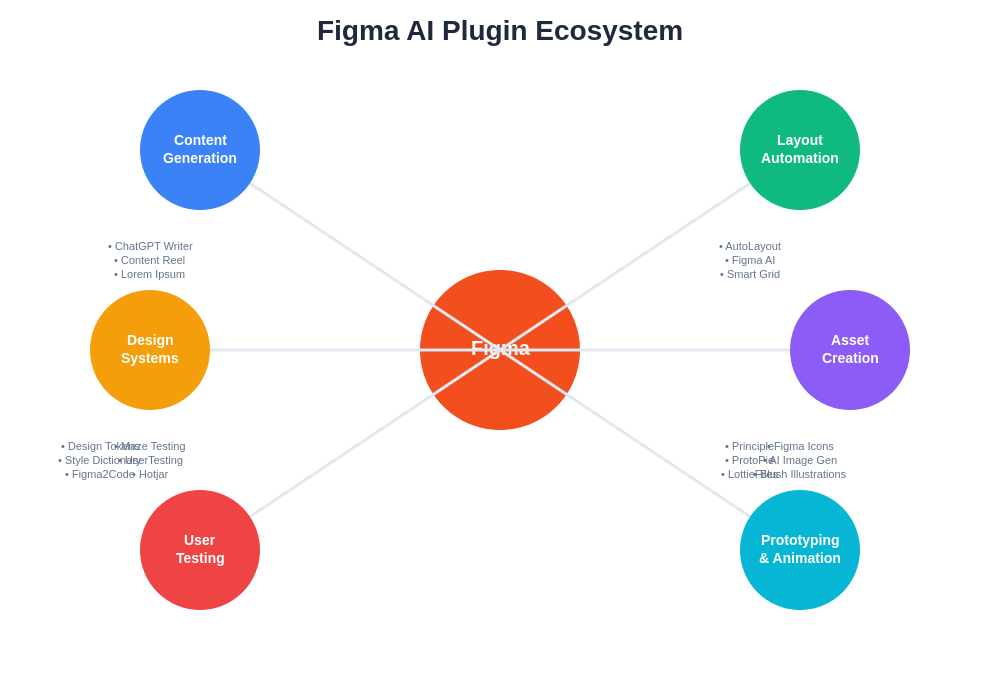
The comprehensive ecosystem of AI plugins available for Figma addresses virtually every aspect of the design workflow, from initial concept development through final handoff to development teams. This integrated approach ensures that AI assistance is available at every critical stage of the design process, creating opportunities for continuous optimization and improvement.
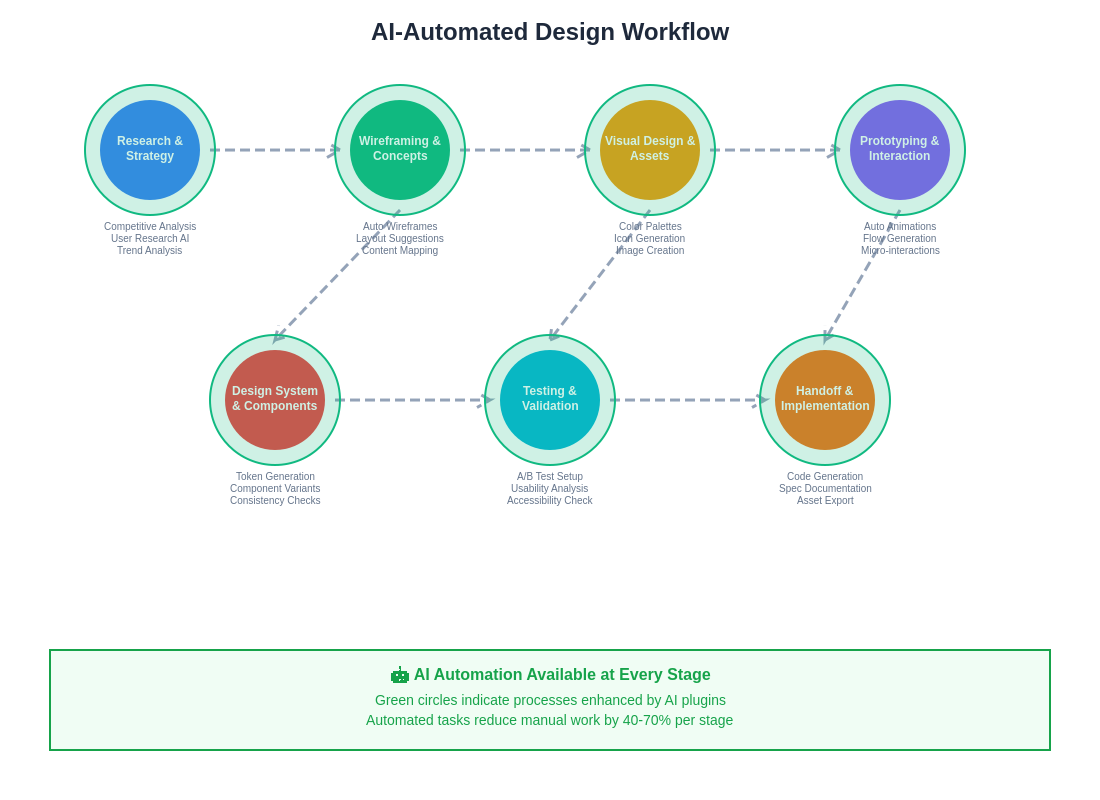
The modern design workflow has been comprehensively transformed through strategic AI integration at every stage, from initial research and strategy through final implementation and handoff. This systematic automation enables design teams to focus on high-level creative decisions while AI handles routine optimization tasks.
Advanced Color Palette and Typography Optimization
Color and typography decisions fundamentally impact user experience, accessibility, and brand perception, making these areas prime candidates for AI optimization. Advanced AI plugins have introduced sophisticated capabilities for generating harmonious color palettes, ensuring accessibility compliance, and optimizing typography selections based on content requirements and user experience goals. These systems can analyze existing brand guidelines, understand color theory principles, and generate palette variations that maintain brand consistency while providing the flexibility needed for diverse design applications.
Typography optimization through AI plugins has addressed long-standing challenges related to font pairing, sizing hierarchies, and readability optimization across different devices and contexts. These intelligent systems can analyze content structure, understand reading patterns, and suggest typography configurations that enhance both aesthetic appeal and functional usability. The plugins can automatically adjust font sizes, line spacing, and character spacing to optimize readability while maintaining design aesthetic goals.
The integration of accessibility considerations into color and typography optimization has become increasingly sophisticated, with AI plugins now capable of automatically checking contrast ratios, suggesting alternative color combinations for improved accessibility, and ensuring typography choices meet established accessibility standards. This automated accessibility checking has enabled design teams to create more inclusive user experiences without requiring extensive manual testing and validation processes.
Automated Testing and Design Validation
The incorporation of automated testing and validation capabilities into AI plugins has introduced unprecedented levels of quality assurance into design workflows. These intelligent systems can analyze designs against established usability principles, accessibility standards, and platform-specific guidelines to identify potential issues before designs reach development or user testing phases. This proactive approach to design validation has resulted in higher quality outcomes and reduced iteration cycles during development and testing phases.
AI-powered design validation extends beyond basic compliance checking to encompass sophisticated analysis of user experience factors such as cognitive load, interaction efficiency, and visual hierarchy effectiveness. These systems can simulate user interactions, predict potential usability challenges, and suggest optimizations that improve overall user experience quality. The ability to receive immediate feedback on design decisions has enabled teams to make more informed choices and iterate more effectively during the design process.
Explore comprehensive AI research capabilities with Perplexity to enhance your design research and validation processes with intelligent information gathering and analysis tools. The combination of design-specific AI tools with broader research capabilities creates opportunities for more informed design decisions and evidence-based design optimization.
Collaborative Workflow Enhancement and Team Productivity
The collaborative nature of modern design work has been significantly enhanced through AI plugins that facilitate team coordination, automate routine communication tasks, and provide intelligent insights into team productivity patterns. These systems can analyze collaborative workflows, identify bottlenecks, and suggest optimizations that improve team efficiency while maintaining design quality standards. The automation of routine collaborative tasks such as file organization, version management, and design documentation has freed team members to focus on higher-value creative and strategic activities.
AI-powered collaboration tools have also introduced sophisticated capabilities for design handoff processes, automatically generating specifications, extracting design tokens, and creating documentation that facilitates smooth transitions between design and development phases. These systems can understand design intent, extract relevant technical specifications, and present information in formats that development teams can easily implement, reducing miscommunication and implementation errors.
The integration of project management and workflow optimization capabilities has enabled design teams to maintain better visibility into project progress, resource allocation, and potential scheduling challenges. AI plugins can analyze historical project data, predict completion timelines, and suggest resource reallocations that optimize team productivity while maintaining quality standards.
Personalization and User-Centered Design Automation
The increasing demand for personalized user experiences has created opportunities for AI plugins to contribute to user-centered design processes through intelligent personalization recommendations and automated user research integration. These systems can analyze user behavior data, understand demographic patterns, and suggest design variations that optimize experiences for different user segments. This capability has enabled design teams to create more targeted and effective user experiences without requiring extensive manual analysis and variation creation.
AI-powered user research integration has streamlined the process of incorporating user feedback and behavioral insights into design decisions. These plugins can analyze user testing results, identify common patterns and pain points, and suggest design modifications that address identified issues. The automation of user research analysis has enabled teams to respond more quickly to user feedback and iterate more effectively based on real user needs and preferences.
The sophistication of personalization automation extends to dynamic content optimization, where AI systems can suggest content variations, layout adjustments, and interaction patterns that optimize engagement for different user contexts and preferences. This level of personalization automation has proven particularly valuable for e-commerce applications, content platforms, and other digital products where user engagement directly impacts business outcomes.
Performance Optimization and Technical Integration
Modern digital products must balance aesthetic excellence with technical performance requirements, creating complex optimization challenges that AI plugins are uniquely positioned to address. These intelligent systems can analyze design complexity, predict rendering performance, and suggest optimizations that maintain visual quality while improving loading times and interaction responsiveness. This technical awareness has enabled design teams to make more informed decisions about visual complexity and optimize designs for real-world performance constraints.
AI-powered technical integration capabilities have streamlined the process of preparing designs for development implementation. These plugins can automatically generate optimized assets, suggest appropriate file formats, and create export specifications that facilitate efficient development workflows. The automation of technical preparation tasks has reduced handoff friction and improved collaboration between design and development teams.
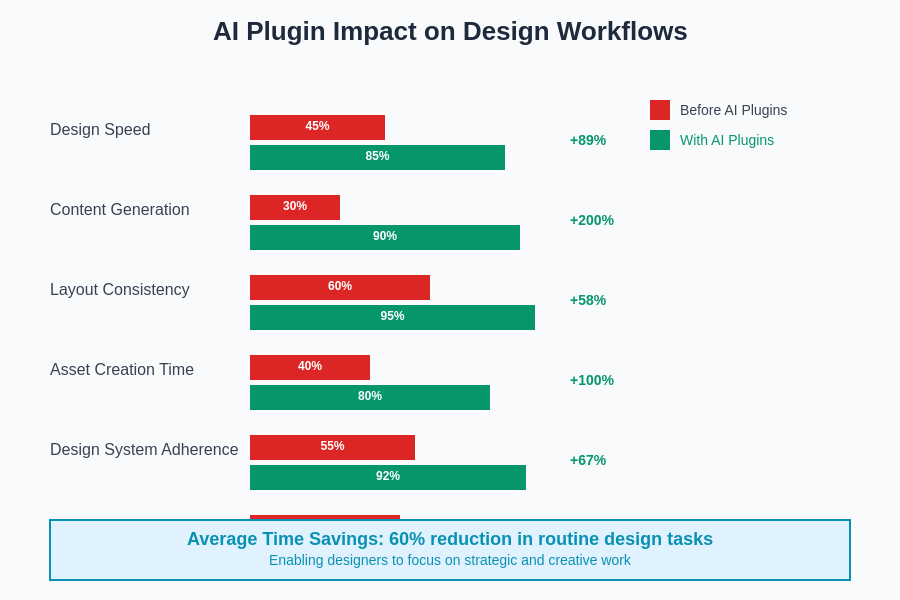
The measurable impact of AI plugins on design workflow efficiency demonstrates substantial improvements across key performance indicators including task completion speed, design consistency, asset generation time, and overall project delivery timelines.
Advanced Prototyping and Interaction Design
The realm of interaction design and prototyping has been transformed through AI plugins that can automatically generate interaction flows, suggest animation timing, and create sophisticated prototype experiences based on design specifications and user experience goals. These intelligent systems understand interaction design principles, recognize common user interface patterns, and generate prototypes that accurately represent final product behaviors while requiring minimal manual configuration.
AI-powered prototyping capabilities extend to sophisticated animation generation, where systems can analyze design transitions, understand user expectations, and generate smooth, purposeful animations that enhance user experience without requiring extensive manual animation work. This automation has enabled design teams to create more polished and professional prototypes that better represent final product experiences and facilitate more effective user testing and stakeholder communication.
The integration of user testing insights into automated prototyping has created opportunities for continuous prototype optimization based on real user interactions and feedback. AI plugins can analyze user testing sessions, identify interaction patterns, and suggest prototype modifications that address identified usability challenges and optimize user engagement.
Future Directions and Emerging Capabilities
The future of AI-powered design automation promises even more sophisticated capabilities that will further transform how designers approach their work and collaborate with intelligent systems. Emerging developments in machine learning, natural language processing, and computer vision are creating opportunities for AI plugins that can understand design intent through natural language descriptions, generate complex design systems from brief specifications, and provide real-time design coaching and optimization suggestions.
The integration of advanced analytics and predictive modeling into design workflows will enable AI plugins to provide increasingly sophisticated insights into user behavior, market trends, and design effectiveness. These capabilities will empower design teams to make more strategic decisions about design directions and optimize their work for maximum user impact and business value.
The continued evolution of AI design automation will likely focus on enhancing the collaborative relationship between human creativity and machine intelligence, creating tools that amplify human capabilities rather than replacing human judgment and creativity. This human-centered approach to AI development ensures that technological advancement serves to enhance rather than diminish the essential human elements of empathy, creativity, and strategic thinking that define exceptional design work.
The democratization of advanced design capabilities through AI automation will continue to lower barriers to entry for aspiring designers while providing experienced professionals with tools to tackle increasingly complex and ambitious design challenges. This evolution promises to create a more diverse and capable design community equipped to address the growing complexity of modern digital experiences and user expectations.
Disclaimer
This article is for informational purposes only and does not constitute professional advice. The views expressed are based on current understanding of AI technologies and their applications in design workflows. Readers should conduct their own research and consider their specific requirements when implementing AI-powered design tools. The effectiveness of AI plugins may vary depending on specific use cases, project requirements, and individual design expertise levels. Design teams should carefully evaluate AI tools against their specific needs and maintain appropriate oversight of automated processes to ensure quality and consistency standards are met.