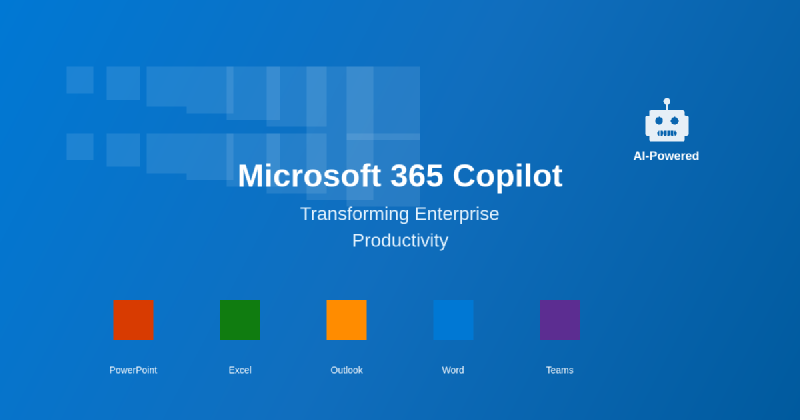The enterprise landscape is experiencing a fundamental transformation as artificial intelligence becomes deeply integrated into the daily workflows of millions of knowledge workers worldwide. At the epicenter of this revolution stands Microsoft 365 Copilot, a groundbreaking AI assistant that seamlessly embeds advanced language models directly into the familiar applications that define modern workplace productivity. This innovative platform represents more than just another software upgrade; it embodies a complete reimagining of how businesses operate, communicate, and innovate in an increasingly digital world.
Explore the latest AI productivity trends to understand how enterprise technology is evolving and what innovations are shaping the future of workplace efficiency. Microsoft 365 Copilot emerges as a pivotal force in this transformation, offering organizations unprecedented opportunities to enhance productivity, streamline operations, and unlock new levels of creative and analytical capability across their entire workforce.
The Evolution of Enterprise Productivity Tools
The journey from traditional office software to AI-powered productivity platforms represents one of the most significant technological shifts in business computing history. Microsoft 365 Copilot builds upon decades of enterprise software evolution, incorporating sophisticated artificial intelligence capabilities that transform static applications into dynamic, intelligent collaborators. This evolution reflects a fundamental understanding that modern knowledge work requires more than just tools; it demands intelligent systems capable of understanding context, anticipating needs, and providing proactive assistance.
The integration of large language models into familiar applications like Word, Excel, PowerPoint, Outlook, and Teams creates a unified ecosystem where artificial intelligence enhances every aspect of the user experience. Rather than forcing users to adapt to entirely new interfaces or workflows, Microsoft 365 Copilot augments existing processes with intelligent capabilities that feel natural and intuitive. This approach ensures rapid adoption while maximizing the return on existing technology investments.
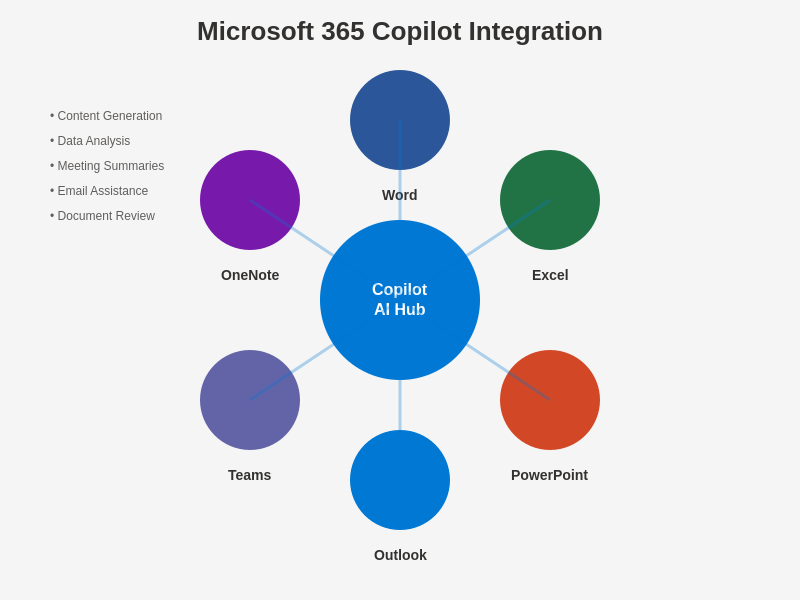
The seamless integration across Microsoft 365 applications creates a cohesive AI-powered workspace where each application benefits from shared intelligence and contextual understanding. This interconnected approach ensures that insights and assistance flow naturally between different work contexts and applications.
Revolutionary Document Creation and Content Generation
Microsoft 365 Copilot transforms document creation from a time-consuming manual process into an efficient, AI-assisted collaboration between human creativity and machine intelligence. Within Microsoft Word, users can leverage natural language prompts to generate comprehensive documents, reports, proposals, and presentations that serve as sophisticated starting points for further refinement and customization. The AI understands context, maintains consistency in tone and style, and can incorporate specific organizational guidelines and branding requirements.
The content generation capabilities extend far beyond simple text creation. Copilot can analyze existing documents, extract key insights, summarize lengthy reports, and create executive summaries that capture essential information while maintaining the nuanced understanding necessary for executive decision-making. This functionality proves particularly valuable for organizations dealing with large volumes of documentation, regulatory compliance requirements, or complex technical specifications that require both accuracy and accessibility.
Enhance your AI capabilities with Claude for advanced reasoning and content creation that complements Microsoft 365 Copilot’s enterprise-focused features. The combination of specialized AI tools creates a comprehensive productivity ecosystem that addresses diverse organizational needs and use cases.
Data Analysis and Business Intelligence Revolution
The integration of AI into Microsoft Excel through Copilot represents a paradigm shift in how organizations approach data analysis and business intelligence. Traditional spreadsheet work often required extensive technical expertise and time-intensive manual processes to extract meaningful insights from complex datasets. Microsoft 365 Copilot democratizes advanced data analysis by enabling users to describe their analytical needs in natural language and receive sophisticated formulas, pivot tables, charts, and visualizations that previously required specialized knowledge.
This transformation extends to predictive analytics, trend identification, and scenario modeling capabilities that empower business users to perform complex analytical tasks without requiring deep technical expertise. Copilot can identify patterns in historical data, suggest relevant correlations, and generate forecasts that inform strategic decision-making processes. The AI’s ability to explain its analytical reasoning and provide context for its recommendations ensures that users understand the underlying logic and can make informed decisions based on AI-generated insights.
Enhanced Communication and Collaboration
Microsoft Teams and Outlook integration with Copilot revolutionizes organizational communication by providing intelligent assistance for meeting management, email composition, and collaborative decision-making. The AI can generate meeting agendas based on previous discussions, create comprehensive meeting summaries that capture key decisions and action items, and suggest follow-up activities that ensure project momentum is maintained across distributed teams.
Email communication becomes more efficient and effective through Copilot’s ability to draft contextually appropriate responses, summarize lengthy email chains, and prioritize messages based on urgency and relevance. This functionality proves particularly valuable for executives and managers who must process high volumes of communication while maintaining personal touch and appropriate tone in their responses. The AI understands organizational hierarchy, communication patterns, and individual preferences to provide assistance that feels personalized and appropriate.
Presentation Design and Visual Communication
PowerPoint integration with Microsoft 365 Copilot transforms presentation creation from a design-intensive process into a content-focused collaborative effort. Users can describe their presentation objectives, target audience, and key messages in natural language, and Copilot generates professionally designed slides with appropriate layouts, visual elements, and content organization. This capability ensures consistent branding and design standards while reducing the time required to create compelling presentations.
The AI’s understanding of effective visual communication principles enables it to suggest optimal slide structures, recommend appropriate charts and graphics for different types of data, and maintain narrative flow throughout presentations. Advanced features include the ability to adapt presentation content for different audiences, generate speaker notes that enhance delivery effectiveness, and create interactive elements that engage audiences and facilitate meaningful discussions.
Workflow Automation and Process Optimization
Microsoft 365 Copilot extends beyond individual application enhancement to provide comprehensive workflow automation capabilities that streamline complex business processes. The AI can identify repetitive tasks, suggest automation opportunities, and implement solutions that reduce manual effort while improving accuracy and consistency. This process optimization extends across multiple applications, creating integrated workflows that leverage the full power of the Microsoft 365 ecosystem.
Advanced workflow capabilities include automated report generation, intelligent routing of documents and communications, and proactive identification of potential issues or bottlenecks in business processes. Organizations can leverage these capabilities to implement lean operational practices that improve efficiency while maintaining quality standards and regulatory compliance requirements.
Discover comprehensive AI research capabilities with Perplexity to support your Microsoft 365 Copilot implementation with thorough market analysis and competitive intelligence gathering. The integration of multiple AI platforms creates synergistic effects that amplify productivity gains across the organization.
Security, Compliance, and Enterprise Governance
Enterprise adoption of AI tools requires robust security frameworks and comprehensive compliance capabilities that protect sensitive organizational data while enabling productive use of AI assistance. Microsoft 365 Copilot addresses these requirements through enterprise-grade security measures, granular access controls, and comprehensive audit trails that ensure organizational data remains protected throughout AI interactions.
The platform’s compliance capabilities extend to industry-specific regulations such as GDPR, HIPAA, and SOX requirements, providing organizations with confidence that AI-enhanced productivity does not compromise regulatory obligations. Advanced features include data loss prevention integration, retention policy enforcement, and detailed logging capabilities that support forensic analysis and compliance reporting requirements.
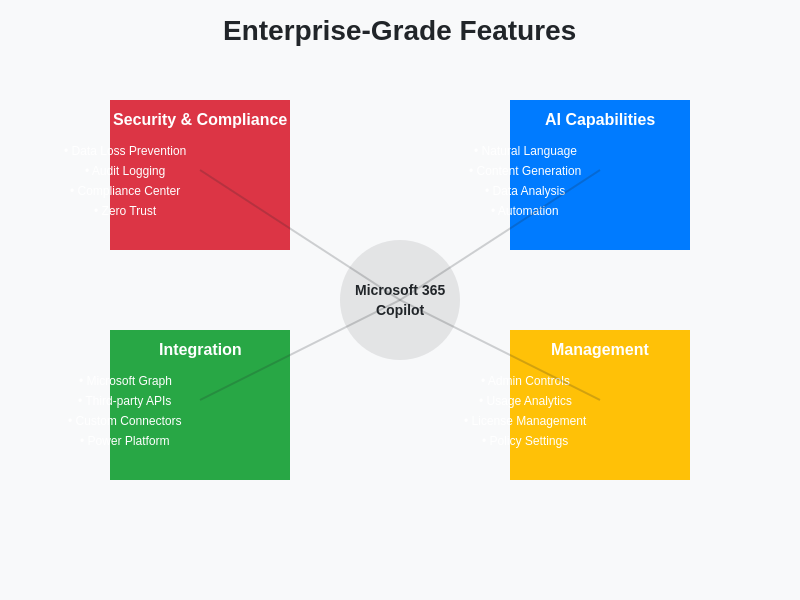
The comprehensive enterprise-grade capabilities of Microsoft 365 Copilot encompass security and compliance, advanced AI functionalities, extensive integration options, and sophisticated management tools. This holistic approach ensures that organizations can leverage AI productivity enhancements while maintaining their security posture and regulatory compliance requirements.
Training, Adoption, and Change Management
Successful Microsoft 365 Copilot implementation requires comprehensive change management strategies that address both technical deployment and cultural adaptation challenges. Organizations must develop training programs that help users understand AI capabilities while building confidence in human-AI collaboration workflows. This cultural transformation often represents the most significant challenge in Copilot adoption, requiring leadership commitment and sustained support for new ways of working.
Effective adoption strategies include pilot programs that demonstrate value in specific use cases, comprehensive training curricula that address different skill levels and roles, and ongoing support systems that help users maximize AI capabilities. Organizations that invest in thorough change management processes typically achieve higher adoption rates and more significant productivity improvements from their Copilot implementations.
Measuring ROI and Business Impact
The quantification of Microsoft 365 Copilot’s impact on organizational productivity requires sophisticated measurement frameworks that capture both direct efficiency gains and indirect benefits such as improved decision quality and enhanced innovation capabilities. Traditional productivity metrics such as time savings and error reduction provide foundational measurements, but comprehensive ROI analysis must also consider qualitative improvements in work satisfaction, creative output, and strategic thinking capabilities.
Advanced measurement approaches include longitudinal studies that track productivity changes over extended periods, comparative analyses that benchmark Copilot-enabled teams against traditional workflows, and qualitative assessments that capture changes in work quality and employee engagement. Organizations that implement comprehensive measurement frameworks typically identify opportunities for continuous improvement and optimization of their AI-enhanced workflows.
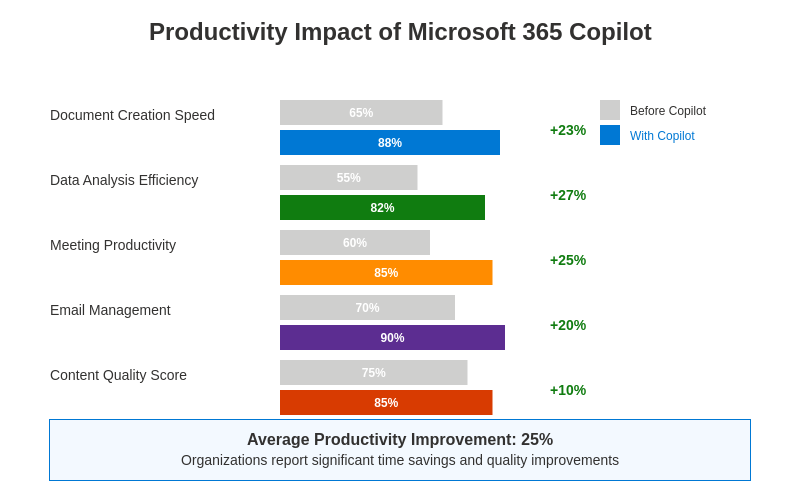
The quantifiable benefits of Microsoft 365 Copilot implementation demonstrate substantial improvements across key productivity metrics, with organizations typically experiencing an average 25% increase in overall productivity. These improvements span document creation speed, data analysis efficiency, meeting productivity, email management, and content quality scores.
Integration with Third-Party Systems and Platforms
Modern enterprise environments require seamless integration between Microsoft 365 Copilot and existing business systems, databases, and specialized applications. The platform’s extensibility framework enables organizations to connect AI capabilities with customer relationship management systems, enterprise resource planning platforms, and industry-specific applications that are critical to business operations.
These integration capabilities ensure that Copilot can access relevant organizational data and context necessary for providing accurate and useful assistance. Advanced integration scenarios include real-time data synchronization, cross-platform workflow automation, and unified reporting capabilities that provide comprehensive visibility into AI-enhanced business processes.
Future Developments and Strategic Roadmap
Microsoft’s commitment to advancing AI capabilities within the 365 ecosystem suggests continued evolution and enhancement of Copilot functionality. Future developments are likely to include more sophisticated reasoning capabilities, expanded integration with emerging technologies such as mixed reality and Internet of Things platforms, and enhanced personalization features that adapt to individual user preferences and organizational cultures.
Strategic planning for Microsoft 365 Copilot adoption should consider these future capabilities while building foundational competencies that will enable organizations to leverage advanced features as they become available. This forward-looking approach ensures that current investments in AI-enhanced productivity create sustainable competitive advantages that compound over time.
Implementation Best Practices and Success Factors
Successful Microsoft 365 Copilot deployment requires careful attention to technical, organizational, and cultural factors that influence adoption and effectiveness. Best practices include phased rollout approaches that build momentum through early successes, comprehensive training programs that address different user personas and skill levels, and ongoing support systems that help users continuously improve their AI collaboration capabilities.
Technical implementation considerations include data governance frameworks that ensure AI access to relevant information while maintaining security boundaries, performance optimization strategies that maximize AI responsiveness, and integration architectures that support seamless workflow automation across multiple systems and platforms.
Transformative Impact on Knowledge Work
The ultimate significance of Microsoft 365 Copilot lies in its potential to fundamentally transform the nature of knowledge work by automating routine tasks while amplifying human creativity and strategic thinking capabilities. This transformation enables organizations to redeploy human talent toward higher-value activities such as innovation, relationship building, and complex problem solving that require uniquely human skills and perspectives.
The democratization of advanced capabilities through AI assistance creates opportunities for individual contributors to have greater impact while reducing the expertise barriers that traditionally limited access to sophisticated analytical and creative tools. This leveling effect has profound implications for organizational structure, career development, and competitive differentiation in knowledge-intensive industries.
Organizations that successfully harness Microsoft 365 Copilot’s capabilities position themselves to thrive in an increasingly AI-augmented business environment where the effective combination of human intelligence and artificial intelligence becomes a critical source of competitive advantage. The platform represents not just a productivity enhancement but a fundamental enabler of new business models and operational approaches that will define the future of enterprise success.
Disclaimer
This article is for informational purposes only and does not constitute professional advice. The views expressed are based on current understanding of Microsoft 365 Copilot capabilities and their applications in enterprise environments. Readers should conduct their own research and consult with qualified professionals when implementing AI-powered productivity tools. The effectiveness of Microsoft 365 Copilot may vary depending on specific organizational requirements, existing technology infrastructure, and user adoption strategies.